浏览器可见的服务器性能指标 Server timing
X1a0t,•3 min read
Server timing 是一个 HTTP 响应头,相对于 opentelemetry + Grafana 上报 GCP/AWS/等云厂商/手动搭建的 tracing 方案,提供了一种更轻量的服务器性能指标观察方法:
HTTP/1.1 200 OK
Server-Timing: db;dur=53, graphql;dur=47.2, total;dur=123.1如果服务器的实现中记录了 Request -> Response 耗时,(可选地详细记录各部分组件耗时),并且写在 Response Header 中,浏览器可以获得两个好处:
- 可以通过 Performance API 获取到这些数据,被各种形式被消费。
// serverTiming entries can live on 'navigation' and 'resource' entries
for (const entryType of ["navigation", "resource"]) {
for (const { name: url, serverTiming } of performance.getEntriesByType(
entryType
)) {
// iterate over the serverTiming array
for (const { name, duration, description } of serverTiming) {
// we only care about "slow" ones
if (duration > 200) {
console.info(
"Slow server-timing entry =",
JSON.stringify(
{ url, entryType, name, duration, description },
null,
2
)
);
}
}
}
}- Chrome 开发者工具支持直接显示 Server timing 数据,方便直接观察服务端性能。
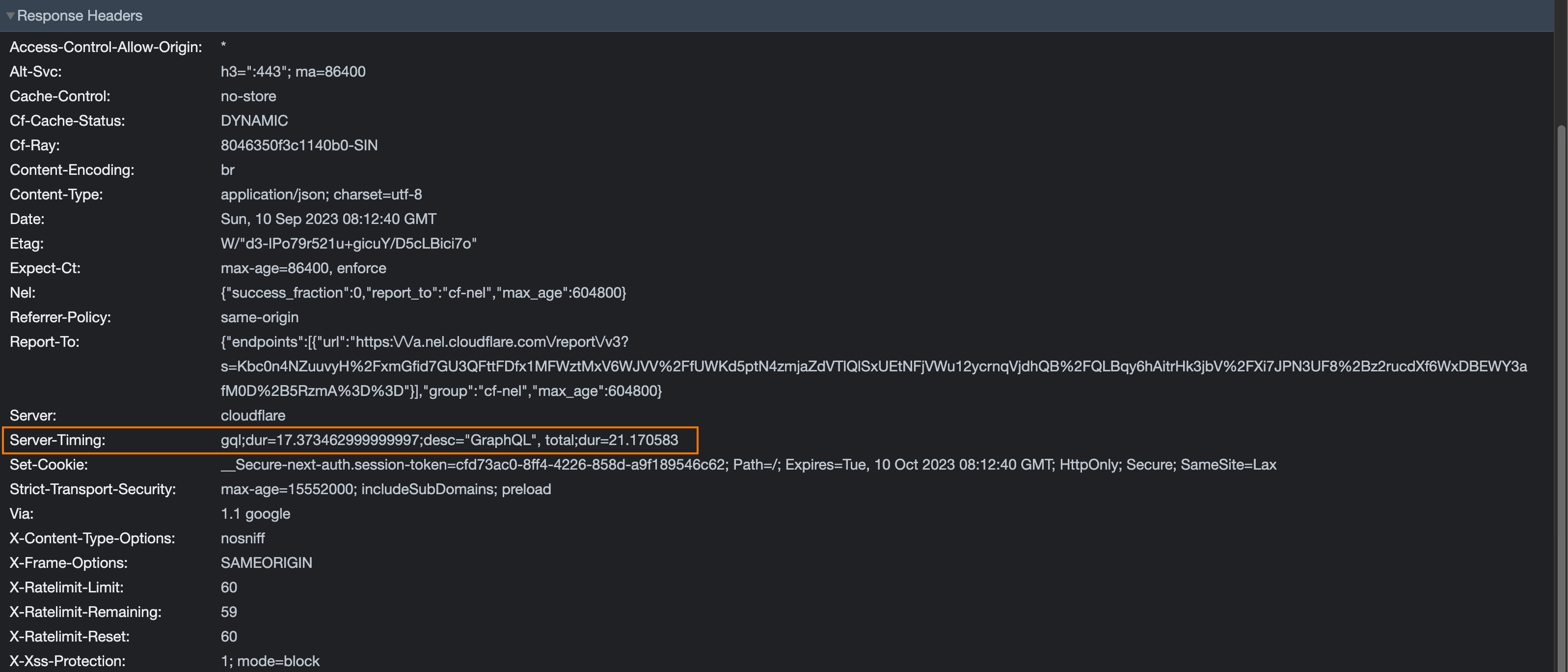
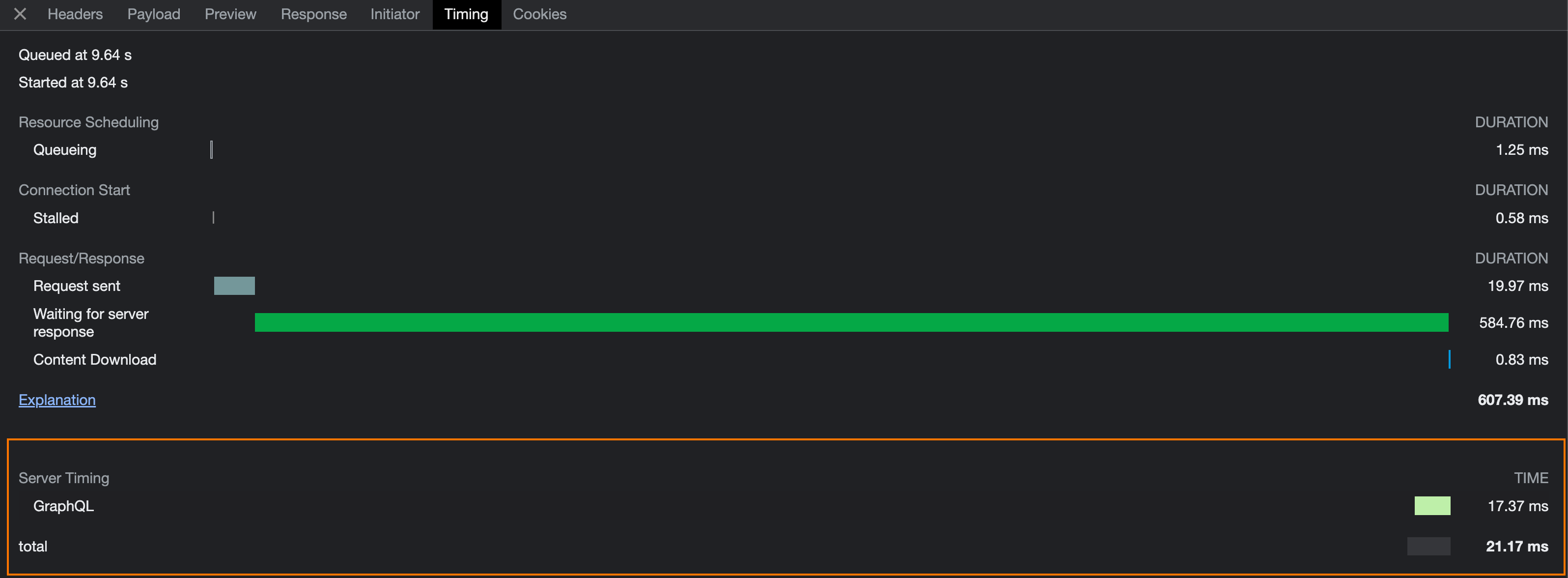
在 tracing 方案中,观察一个 Request 的方法通常是,在 Request-Header 中找到 traceparent header,拿到 trace id,然后在 tracing 系统中搜索这个 trace id,找到对应的 span,然后查看 span 的耗时和各种 tag。比较之下,在浏览器直接观察 Server 指标更方便一些。
traceparent: version-traceid-parentId-traceFlags // format
traceparent: 00-0af7651916cd43dd8448eb211c80319c-b7ad6b7169203331-01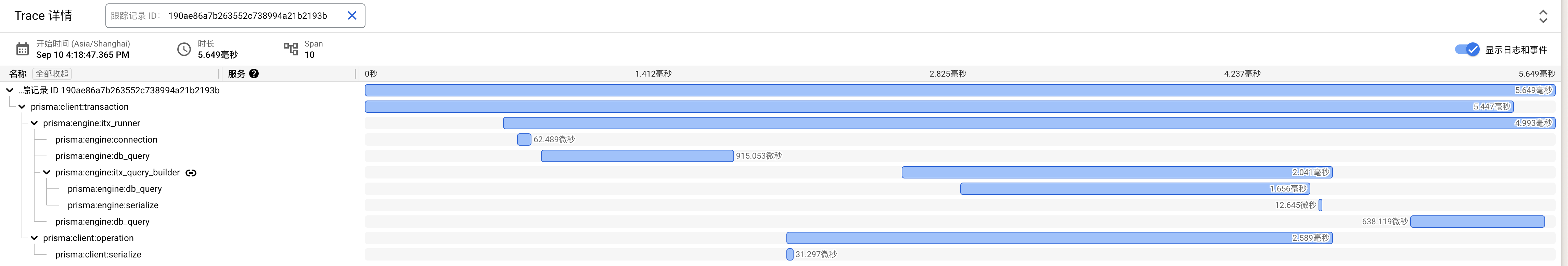
基于 NestJS 中间件的实现
main.ts
const app = await NestFactory.create<NestExpressApplication>(AppModule, {
// ...
});
app.use(serverTiming);
await app.listen(port, host);
// 完整实现 https://github.com/toeverything/AFFiNE/pull/3370/filesserverTiming.ts
import { NextFunction, Request, Response } from "express";
import onHeaders from "on-headers";
export const serverTiming = (
req: Request,
res: Response,
next: NextFunction
) => {
req.res = res;
const now = process.hrtime();
onHeaders(res, () => {
const delta = process.hrtime(now);
const costInMilliseconds = (delta[0] + delta[1] / 1e9) * 1000;
const serverTiming = res.getHeader("Server-Timing") as string | undefined;
const serverTimingValue = `${
serverTiming ? `${serverTiming}, ` : ""
}total;dur=${costInMilliseconds}`;
res.setHeader("Server-Timing", serverTimingValue);
});
next();
};